Overview
Problem Space
The CPFP Fellowship Portal aims to address the challenge of information overload and inefficiency in information dissemination for both fellowship members and staff. Currently, navigating through the plethora of resources, updates, and communications poses a significant hurdle, hindering effective communication and collaboration within the fellowship community. The lack of a centralized, user-friendly platform results in difficulty digesting crucial information, leading to missed opportunities, decreased engagement, and overall decreased productivity.
To enhance the fellowship experience, there is a pressing need to streamline information delivery, improve accessibility, and create a more digestible platform that empowers fellowship members and staff to efficiently access, comprehend, and engage with relevant content and resources.
Discovery Tasks
- Requirements Gathering
- User Interviews
- Card Sorting Activity
- Similarity Matrix Analysis
- Stakeholder Alignment
Summary
Research Goals
- Understand mental model of individual preferences in information architecture, specifically the navigation menu.
- Uncover insights regarding how the CPFP Fellows Portal can provide a better experience to users.
Key Findings
- 62% of individuals recategorized cards into “Awards and Opportunities” as a separate category.
- Participants agreed on providing frequently used resources on the “Homepage.”
- Participants agreed that “CPFP Space” can be better defined and organized to show other important resources (learning resources, grants, awards, etc.).
Card Sort Overview


Participant Summary
- 95% who completed the activity were Cancer Prevention fellows, while 5% were CPFP staff.
- 73% of participants said they interact with the CPFP Fellows Portal a few times a month.
- 77% of participants used the standardized categories, with a median of 9 categories for each participant.
Pre study questions
Key Findings
Over half (52%) of participants use the portal to access and download forms:
- ”To find forms (e.g., outside activity forms) to access resources related to the summer LEAD program.” – Fellow, 3-4 years
- ”Finding relevant documents/forms.” – Fellow, 3-4 years
- “Locating forms, and trainings via learning catalog.” – Fellow, 1-2 years
Post study questions
Key Findings
Close to half (41%) of participants felt CPFP Space could be described better:
- “ It isn’t clear what ‘CPFP Space is about …’” – Fellow, 1-2 years
- “CPFP Space always seemed a bit vague.” – Fellow, 3-4 years
- “... I found the CPFP space and the learning catalog to be similar, and discrete categories but surprisingly similar.” – Fellow, 1-2 years
Key Findings
Participants suggested that the Portal would benefit from adding a “Fellows Directory” with the contact information of fellows. This could be on the homepage, within a category section or both:
- “A ‘fellows directory’ with a list of current fellows would be helpful, especially given virtual work where half the fellowship have never met in person …” – Fellow, 2-3 years
Some participants suggested adding a “frequently used resources” section/feature to the “Homepage:”
- “It would be amazing if we could have a favorites section where we could bookmark the 3-4 items we use most; for me it would be the forms.” – Fellow, 1-2 years
- “I believe that the "Homepage" should include frequently sought resources, even those that may be included in other menus. Things that should be accessible with one click - phone numbers, health insurance, contact lists, offboarding procedures. ” – Staff, 5+ years
Activity Insights
There was an 80% agreement among participants with form template resources.


Participants created new standardized categories that fell under the topic of “Awards and Opportunities”. The table shows agreement among individuals regarding the category name, unique cards, and frequency of use.
Activity Insights - Learning Catalog
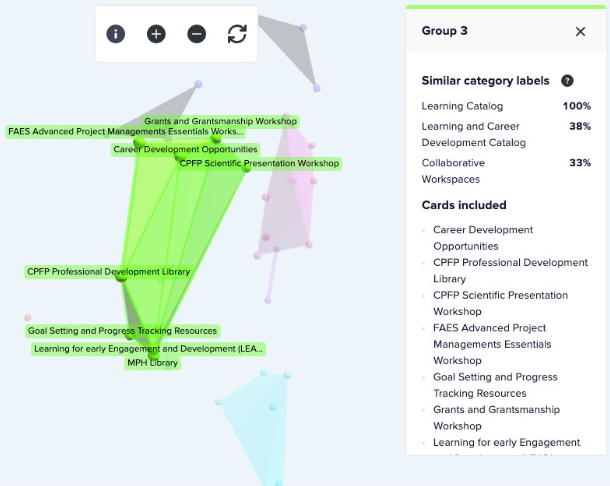
This 3D cluster view shows the similarities between cards as three-dimensional spatial relationships. Each point in the image represents an individual's card. Cards which are closer together were more frequently sorted into the same category.
Notable Insights

Entering and Leaving the Fellowship
- 59% of participants grouped “Leaving CPFP” and “New Fellow Orientation” resources together.
- While orientation and exit resources were grouped together, there was also a high percentage of participants who categorized “Preceptor Resources with “Leaving CPFP.”
Learning Catalog
- 83% of participants categorized “CPFP Professional Development Library” into “Learning Catalog.”
Homepage
- 45% of participants categorized “CPFP Contact Information” into the “Homepage.”
- 45% or participants categorized “FRM Schedule” to the “Homepage.” (Currently located in “CPFP Space”/ “CPFP Meetings and Events.”)
Recomendations
Homepage quick links
- Provide space for frequently used resources.
- Display “FRM Schedule” on the “Homepage” for quick access.
Navigation menu organization
Recategorizing sections within ”CPFP Space” to provide more clarity around information use:
- “Awards and Opportunities” can be separated out as its own standardized category. (62% agreement among participants)
- Group/Organize “Career Development Opportunities” and any other relevant learning recourses with “Learning Catalog.” This can provide better clarity around learning and development within CPFP.
CPFP Space name change
- As the CPFP Portal is a space for fellows to access relevant resources, the name/category “CPFP Space” might be too vague.
- Define the category and organize content to represent each standardized category.
CPFP space suggestions

Considering the level of agreement among the provided category can help define a name that fits.
Suggestions
- Operations and Resources
- Administrative and fellowship resources