Satisfaction TOol Reimagined

The Satisfaction Tool Reimagined project is centered around providing Inkers (employees) with a review tool that enables them to easily identify and process critical issues related to order satisfaction.
Problem Space
Custom Ink historically, has been using the same tools to achieve operational excellence. These tools were created in house and has since grown into a robust piece of software widely used by employees. The process and culture of the company is centered around customer satisfaction and are encouraged to do what it takes to make satisfy our customers.
Over time, this has led to a tool that not only is complex to use, but has evolved the internal ways of working; centering the usability of the tool around process implementation knowledge. This creates a level of knowledge that can only be attained through years of experience and difficult for new users to be acclimated quickly.
As order complexity continues to expand, the order processing experience is presented with an opportunity to evolve how order satisfaction happens.
Discovery
- User Interviews
- Discovery Workshop
- Affinity Mapping
- Requirements Gathering & Stakeholder Alignment
Design
- Workflows & Wireframes
- Figma Prototyping
- Figjam Collaberation
- Usability Testing
- High Fidelity Handoff
Tools & Methods
- Figma Prototyping
- Figjam Collaberation
- Collaboration Workshop
- Figma Handoff
User Interviews & Synthesis
Process & Facilitation
Soon after the initial kick off, Spent time putting together a moderator guide to facilitate discussions with inkers (employees). The goal for these interviews were to gain a better grasp of the overall inker workflow and process when satisfying orders. Additionally, these discussions allowed us to uncover insights / opportunities to possibly address.
For the interviews, we scheduled a total of 8 discussions with employees of varying tenure and levels or knowledge. The interviews lasted about 45min to 1hr. Our discussions covered the following areas of interest;
- General Background Information
- Navigating the Satisfaction Tool ( Contextual Shadowing)
- Understanding Inker Workflow (JTBD)
- Closing Statements
- System Usability Scale questionnaire

Synthesis & Insights
To synthesize our data, we used Notion to build a repository to house insights and document our findings; throughout our first cycle of discussions, we put together the following insights into problem statements and shared them out with stakeholders. These insights we a product of affinity mapping our findings that presented common feedback; turning them into valuable qualitative data.
Workflow & Tools
- Inkers need a way to easily digest information because they perform a robust amount of functions with the tool.
- Inkers need a way to easily save changes to order without having to select the update button after every change made.
- Satisfaction needs a way to address personalization orders without having to jump back and forth between tabs because we consistently visit the details page.
- Multiple profile-trained individuals need a way to easily view their job-related task without having to jump between different views
Operational Workflow
- Inkers contribute to a robust amount of manual work within inker tools domain, presenting a need for an efficient way to view and process issues identified with an order.
- Claiming orders involves a knowing the type of order your qualified to satisfy and the order priority defined by leaders for a given time period. The results in inkers having to consistently update the claiming profile in order to pull the correct order types for review
- Over time more tools have been added to support the growing adoption of order complexity support. Users needed a single solution to support the complexity of orders and processes.
Discovery Workshop

With the insights and the discovery effort complete, using what was learned to facilitate a discussion among stakeholders is important to achieving alignment and success of the project. The goals for this workshop was the following;
- Sharing user insights with the broader group, enabling collaboration
- Further define and align the identified problem space(s) and transforming them into possible solutions.
- Prioritizing and scoping efforts that align with the product vision

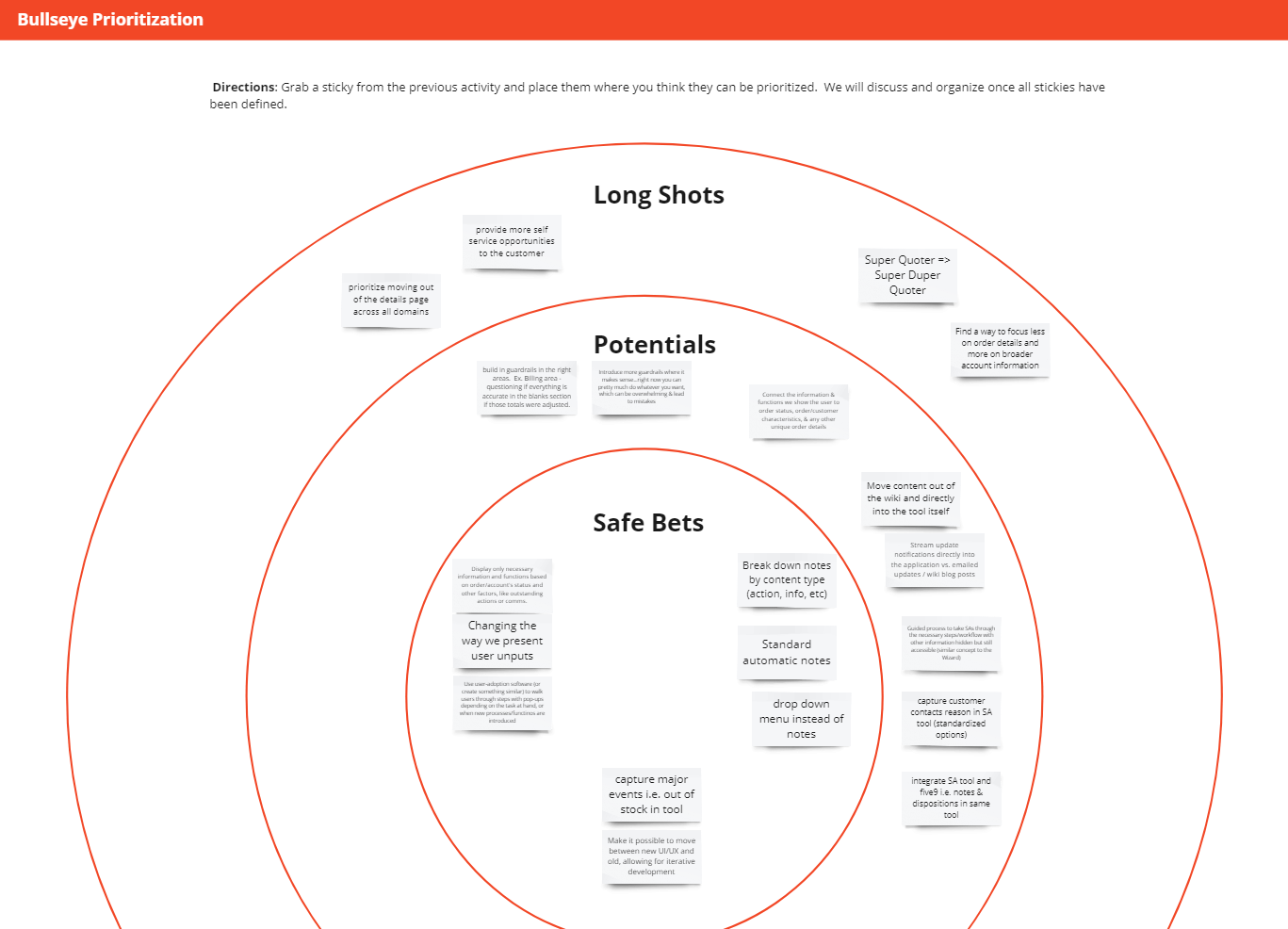
We used methods such as how might we activities and bull eyes prioritization to further pin point the areas of focus
Workflows & User Requirements

User Requirements & Workflow Definintion
Prioritizing features for a successful launch of an MVP was important. In order to define what we wanted to see as an MVP, We needed to define a simple order type workflow(s) that required little to no input from an inker (employee). This included the following worflows;
- Managing Core Order Profiles
- Managing Order Profile
- Managing Design Details
- Inbound / Outbound Communication
- Administer Shipping & Billing Information
The use of visuals such as user flows allowed us to easier align a with Product and Engineering. Weekly syncs throughout this process made it easier to effectively collaborate and move on to our design process
Prototyping and Usability Testing
After rounds of team critiques and stakeholders reviews, We are ready to run our MVP by some users.
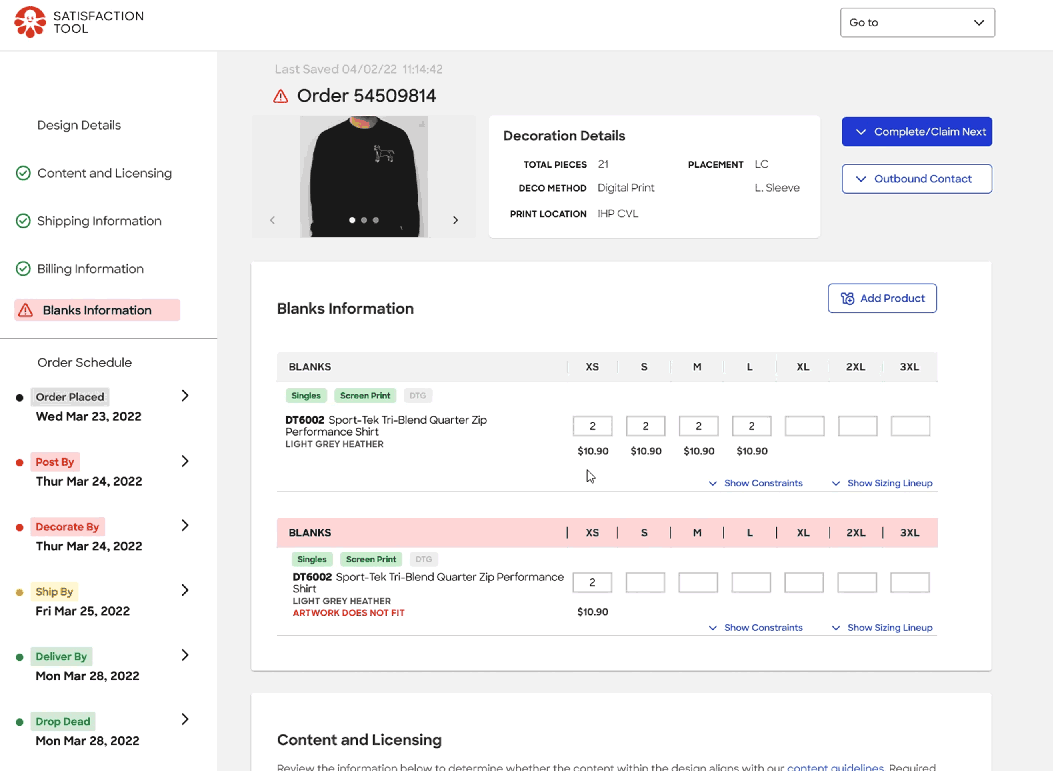
Setup and Results
An invite was sent to a group of Inkers (employees) familiar with the core review process to participate in a usability test. The goal of the test was to see if participants were able to accomplish the following tsaks;
- View and edit order profile, shipping, billing, design details and blanks information
- Address and bypass alert notifications
- Complete, skip, and claim next order actions
- Enable legacy view
Top Insights
- Although information was easy to digest, participants had some difficulty understanding the left navigation. Order schedule information and the navigational links were a bit confusing to some users
- Addressing and bypassing alerts took participants the longest to accomplish.
Iterate & Review
Based on the feedback, we provided stakeholders with possible layout options to address the insight presented in out usability testing. After initial review with team members, updates were made and began handoff file preparation
High Fidelity Handoff

Handoff Preparation
Once our iterations were updated and reviewed by stakeholders, I began to prep the figma file to enable our development engineers. The file included the following;
- User stories and detailed information of functionality and interaction behavior
- High fidelity screens using design system components
- Documentation links to user research
Reimagining the Satisfaction Domain
As the transformation of the satisfaction role takes place, the role within the customer care, specifically satisfaction has evolved into a "order support" role compared to the traditional "order review" workflow.
As automation begins to enable inkers ( employees ) to focus on what matters, the tools and processes used also enable them to see the information that matters.

A Phased Approach
The creation of our MVP enabled us to continue building support for more complex order profiles. The MVP launch supported the core digital singes orders. Although the majority of core singles orders were to be automated, it created a foundation to build support for the following orders with added complexity
Continuing to work with product and defining a phased approach that will allow the new tool to support all orders placed.
